Daily Review
This note is part of the series of notes about My Workflows.
High Level
My daily review is focused around three tasks:
- Collect
- Prioritize
- Plan
Collect
I start the morning by collecting all the tasks that I’d like to work on that day. I first review this week’s section of the Semester Plan and also my Weekly Review to see what my top priorities for the week are. I then check my task manager and collect tasks relevant to those priorities and anything else that needs to happen on a given day. I usually have a variety of “admin” tasks that need to happen throughout the week. I’ll collect a few of them and assign them to today if I think I’ll have time to work on them.
Prioritize
After I’ve collected a list of the tasks I’d ideally like to work on today, I create a set of three top priorities specifically for today.
Plan
After I have my tasks and top priorities, I time block the tasks into specific chunks during the day. If I notice my list of tasks is too ambitious, or I need to update my priorities, I go back and adjust until I get a set of tasks I’m happy with for the day.
Current Implementation
I use OmniFocus to keep track of my projects using the PARA Method. That means that even small things like a class lecture have a dedicated project. I review the projects each week during my Weekly Review. During the collect stage, I review the list of tasks tagged “this week” in OmniFocus and mark the ones I want to get to today as “next.” I do not set a due date on the vast majority of my tasks unless something urgently needs to happen on a specific day.
After I have my list of tasks in OmniFocus, I transfer them to my daily intentions page in Complice. It may seem redundant to have the tasks in two separate places, but Complice has features that I particularly like. First, it is specifically focused on what you are doing today or tomorrow. It really forces you to make sure you haven’t bitten off more than you can chew. Complice also allows you to color tasks based on specific areas, and integrates with my habit tracker Beeminder.1 I can put daily recurring tasks (e.g. floss, answer email) into Complice and it won’t clutter up my OmniFocus. Plus, it lets me know when I haven’t completed a task for several days, and nudges me to refine or remove the task.
After my tasks are all set in Complice, I generate my Daily Note Template in Roam Research and write down my top three priorities inside. I also schedule the time blocks on my Vimcal as needed. My Daily Note Template looks like this (the gardening section has a bunch of random blocks for me to reflect on and review if I feel like it).
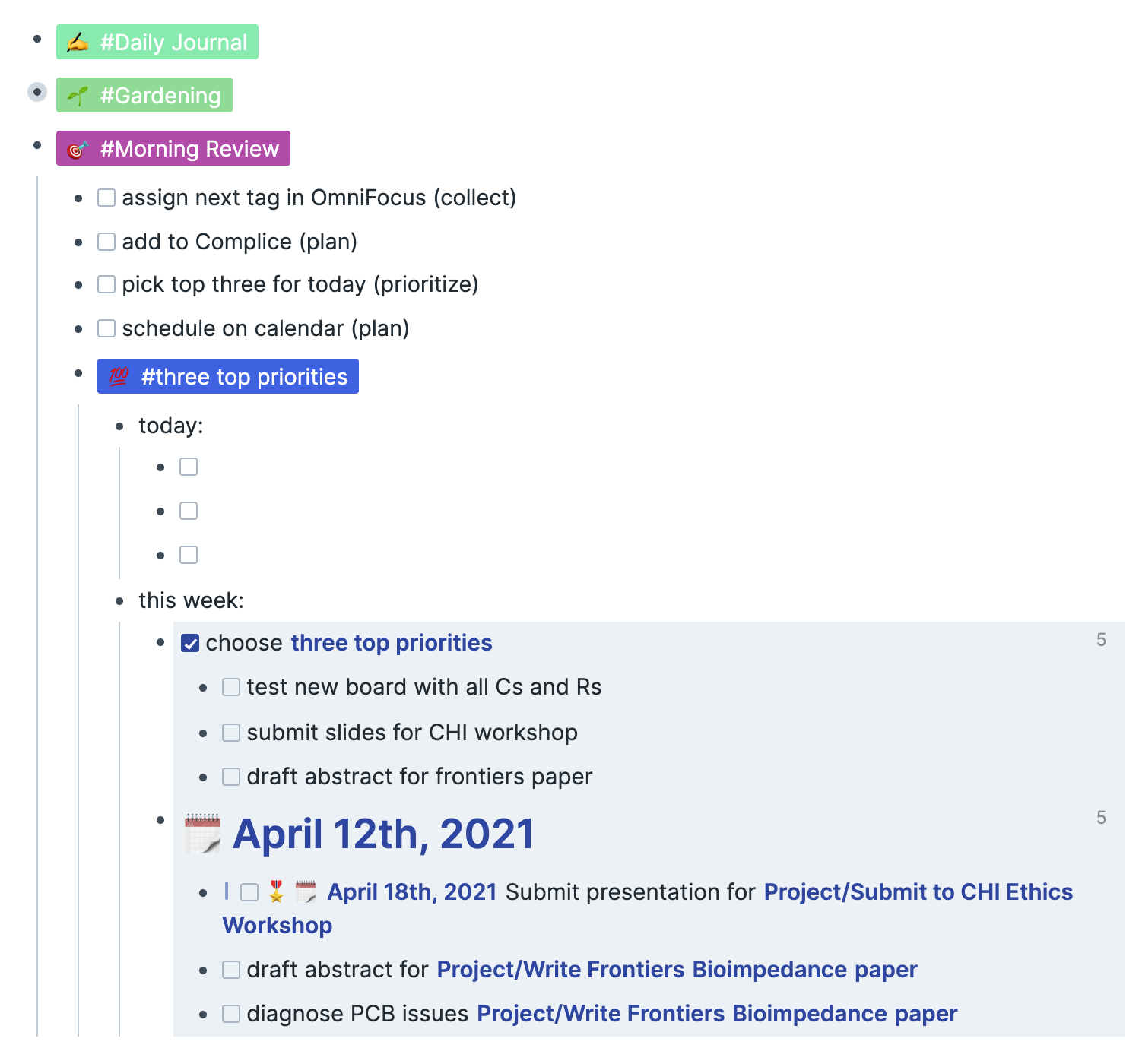
Potential Improvements
I usually do the daily review in the morning, but sometimes if I have an early morning meeting I don’t always get to it until later in the day. I have been experimenting with doing it in the evening but haven’t fully built up that habit up yet.
Notes
-
Beeminder is a commitment contracts website, so it can be used for a lot more than tracking habits. I have given two talks on how I use Beeminder: this talk from QS15 about how I used Beeminder to help recover from a concussion, and this talk where I show how I used Beeminder to track almost 5,000 pomodoros over the course of my PhD. More self-tracking stuff is on the Quantified Self page. ↩